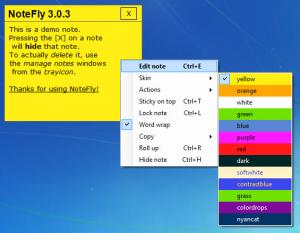NoteFly
3.0.3
Size: 225 KB
Downloads: 3193
Platform: Windows (All Versions)
NoteFly helps you switch from traditional sticky notes to virtual ones, that you can conveniently store and efficiently manage on your PC. You can easily create a new note with the mouse or by using the assigned hotkey. You can customize the note’s looks by picking one of multiple skins. You can efficiently manage all your notes from the Manage Notes window. All these features and more are offered for free to anyone who wants to use NoteFly.
Speaking about using the application, to get it up and running you will first have to download a lightweight (less than 1MB in size) executable onto your machine. Run this executable and you will be presented with a setup wizard that will guide you through the installation process. A few clicks later you will be done; the application will be installed on your PC.
While the application is running, you will notice a NoteFly icon in the system tray. By right clicking it you will be able to access the Settings Menu, the Manage Notes and Plugins window, and you will be able to create a new note. It must be mentioned here that you can also use a hotkey to create a new note. From the aforementioned Settings menu you can view and edit a list of hotkeys for creating a new note, access the Manage Notes window, and sending notes to front.
Here’s a quick look at NoteFly’s main features so you can better understand the sort of functionality the application offers: create as many notes as you want; edit the text content; select a skin for your note; email or save notes; lock notes; sticky on top; copy a note’s title or content; hide notes; easily manage all your notes; automatically check for updates; install plugins.
NoteFly is a free application.
Easily create any notes you want and efficiently manage them with the free application NoteFly.
Pros
NoteFly is available for Windows and Ubuntu. Getting NoteFly up and running is a simple process. Easily create notes; efficiently manage them. NoteFly is a free application.
Cons
There’s no option to set up alarms/notifications for your notes.
NoteFly
3.0.3
Download
NoteFly Awards

NoteFly Editor’s Review Rating
NoteFly has been reviewed by George Norman on 11 Mar 2013. Based on the user interface, features and complexity, Findmysoft has rated NoteFly 4 out of 5 stars, naming it Excellent